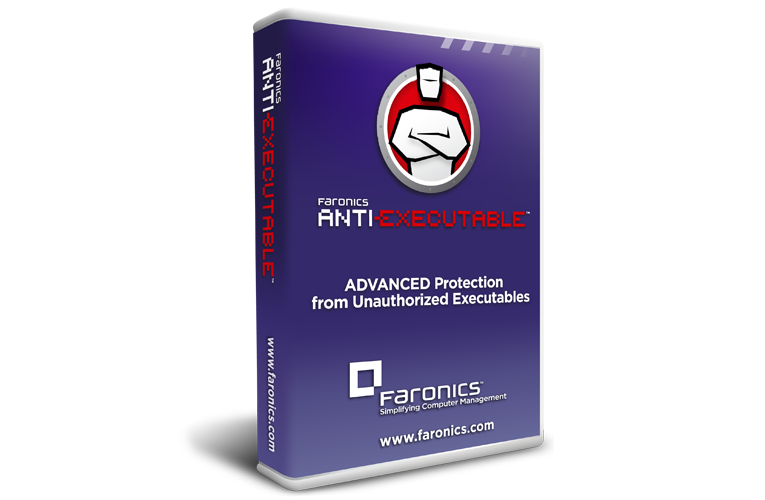
Faronics Anti-Executable
Enterprise
Faronics Anti-Executable safeguards PCs like never before. It offers the ultimate protection from sophisticated threats like zero-day attacks, mutating malware, and advanced persistent threats. Application control provides security beyond anti-virus. Compare the solutions now to see if you’re at risk. By ensuring that only approved applications are allowed to run, it keeps machines free of infections. If a file isn’t on the list, it doesn’t run. Protect your organization from unauthorized applications and watch the number of IT tickets shrink with the best application control solution on the job.
Forget about the traditional hassles of setting-up a complicated whitelist. With the free central management tool – Faronics Core — you can install and manage application control efficiently with a few clicks of the mouse. It comes with several smart features designed to save you time. Get started by creating protection levels using your existing Active Directory settings. Automatic scanning upon installation populates the control list for you and creates customized user groups allowing you to balance diverse user needs with proactive security.
Managing updates is easy with a set-it-and-forget approach. With four levels of publisher control, you can allow all updates from a trusted publisher like Microsoft or get really detailed by specifying the exact software version in use. Now you can stop worrying about compliance. We’ve got you covered. Since you control the software installed on your endpoints, you can stop worrying about an audit or even worse, fines for unlicensed software.
Features & Specs
- Flexible control is easy with the built-in Trusted Publisher function. Now you can manage all updates from a specific publisher like Microsoft using one click of the mouse. With four levels of control, you can bring on the details and even specify the right software version for your company. It also comes with folder level control, and USB/CD drive limiting. And the ability to create multiple policies for different departments or user groups.
- Automation makes getting started a piece of cake. You can leverage your existing Active Directory settings to create the right protection levels for the right users. Once installed, it automatically scans and populates the Control List for you. After you’re up and running, Trusted Publisher helps you manage updates automatically from the software manufacturers you trust.
- Investigate a file by checking it against the IdentiFile™ database. Making decisions about which files to trust is a routine IT dilemma, but guessing can lead to all sorts of problems. The next time you find yourself questioning the trustworthiness of a specific program, simply look it up in the online database. With millions of hashes stored, it’s a great source of up-to-date information that can help keep your organization safe. And if your file is not entered yet, be the first to submit and help users across the nation.
- Central management through Faronics Core console allows you to deploy, configure and control with ease. You can add or remove files on the fly and apply them to all relevant PCs in a few clicks. Inside the console, you can tell that the product is working by reading the reports. These reports reveal which programs are trying to gain access to your network most frequently and which machines have the highest number of violations.
System Requirements
Faronics Anti-Executable can be installed on the 32 bit edition of Windows XP SP3 and 64 bit edition of Windows XP SP2, 32 and 64 bit editions of Windows Server 2003, Windows Server 2008. Windows Vista, and Windows 7. Faronics Core system requirements can be found in the Faronics Core guide. The hardware specifications are the same as those required by the host operating system. It is also available in Standard for standalone computers and enterprise networked computers.
Server
Servers are the backbone of your organization. Your network relies on them to store critical applications and enable sharing for your entire organization. If one of your servers is compromised, it can take down your whole network causing major disruptions to your business. Protect your network by protecting your servers with Faronics Anti-Executable – a simple application control solution.
By only allowing approved applications to execute on your server, Anti-Executable keeps malware out. Any unauthorized files – whether unwanted, unknown or malicious – are simply not allowed to execute. It’s easy to install and uses very little memory. Upon installation, it automatically scans the server to populate the control list. Managing the control list is easy and updates can be done on the fly.
Now you can be confident your network is protected at all times. No more sleepless nights or emergency phone calls at 4 AM. No more worrying about data loss from sophisticated malware attacking your servers. With Faronics Anti-Executable you can relax with better security and peace of mind.
Features & Specs
- Automatic scanning helps you get started faster. Immediately after installation, it scans your computer and populates the control list for you. This saves a lot of set-up time. Then you can review the files to ensure your computer is clean before you enable protection.
- Manage updates easily with the Trusted Publisher feature. You can select a particular application, like your anti-virus solution, to be exempt. This means that when your software updates download, they won’t be blocked on your machine. Instead, they’ll be allowed to run automatically.
- Investigate a file by checking it against the IdentiFile™ database. When you find yourself questioning the trustworthiness of a specific program, simply look it up in the online database. With millions of hashes stored, it’s a great source of up-to-date information that can help keep your organization safe. And if your file is not entered yet, be the first to submit and help users across the nation.
For a full list of features view online or download PDF.
Faronics Anti-Executable can be installed on the 32 bit edition of Windows XP SP3 and 64 bit edition of Windows XP SP2, 32 and 64 bit editions of Windows Server 2003, Windows Server 2008. Windows Vista, and Windows 7. Faronics Core system requirements can be found in the Faronics Core guide. The hardware specifications are the same as those required by the host operating system. It is also available in Standard for standalone computers and enterprise networked computers.
Standard
Faronics Anti-Executable keeps your computer safe by keeping the malware out. Between social networking and surfing the Web, you find yourself navigating through a sea of online dangers every day. How can you know who to trust and where the risks are hiding? Assuming incorrectly can have disastrous consequences, but now you can eliminate the guesswork with application control. By only allowing approved applications to run on your machine, everything else is stopped in its tracks. Whether its adware, spyware, malicious programs, or simply unwanted applications, if they’re not on the list, they won’t be allowed to run.
Take the risk out of online banking and shopping. Since you control what programs are installed, your computer is protected from greedy banking Trojans and stealthy keyloggers trying to steal your money. It reduces your risk of identity theft too. When combined with a good anti-virus program, you’ve got a solid security system on the job. Blacklisting technology protects you against the known threats, while whitelisting technology protects you from the unknown ones. It’s like milk and cookies.
Getting started is a cinch. Upon installation, the software automatically scans the computer for all the installed files to populate the control list. It’s easy to add or remove programs with a few clicks of the mouse. When protection is enabled, any unauthorized programs trying to run will be instantly stopped without disrupting your session. Security has never been simpler.
Features & Specs
- Automatic scanning helps you get started faster. Immediately after installation, it scans your computer and populates the control list for you. This saves a lot of time getting set-up. Then you can review the files to ensure your computer is clean before you enable protection.
- Manage updates easily with the Trusted Publisher feature. You can select a particular application, like your anti-virus solution, to be exempt. This means that when your software updates download, they won’t be blocked on your machine. Instead, they’ll be allowed to run automatically.
- Read the reports to see Anti-Executable in action. The built-in reporting feature allows you to see which applications attempted to execute on your machine. This insight can help you understand more about cybercrime and even give you clues as to where the threats are hiding. When the report is full, you can have confidence that you’ve made a wise investment.
- Investigate a file by checking it against the IdentiFile database. When you find yourself questioning the trustworthiness of a specific program, simply look it up in the online database. With millions and millions of hashes stored, it’s a great source of up-to-date information that can help keep your organization safe. And if your file is not entered yet, be the first to submit and help users across the nation.
System Requirements: Anti-Executable can be installed on 32-bit edition of Windows XP SP3 and 64-bit edition of Windows XP SP2.


